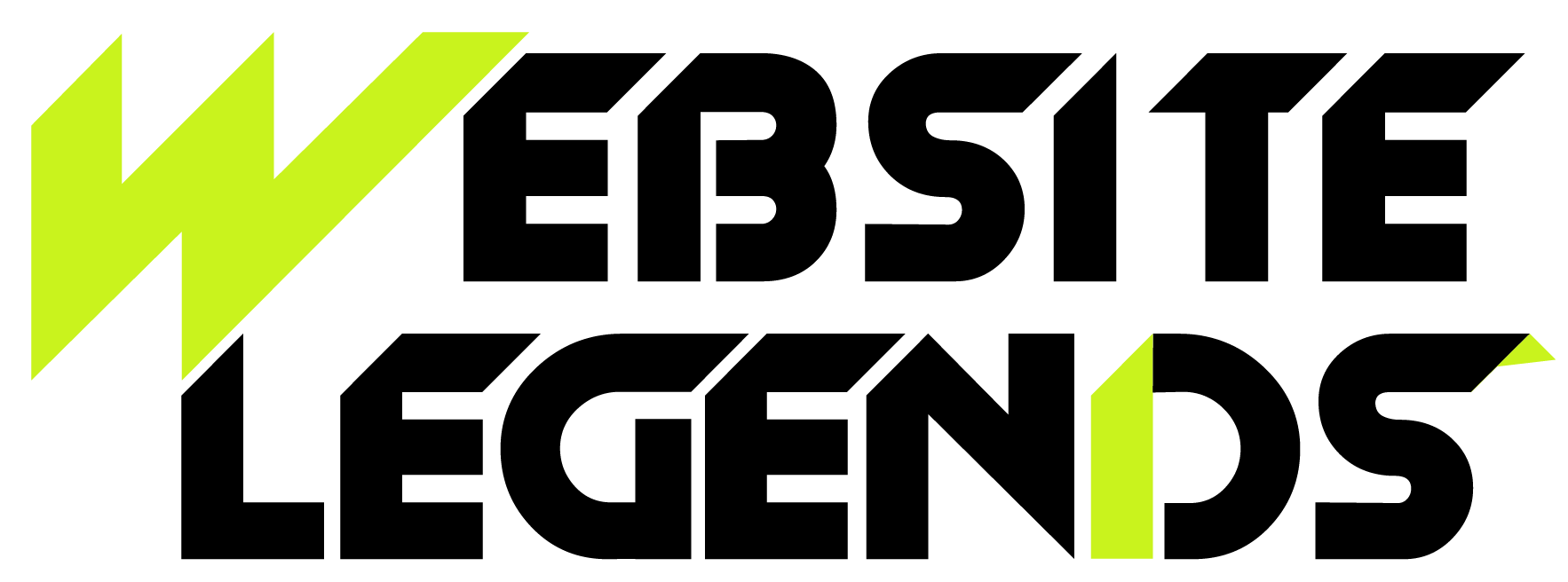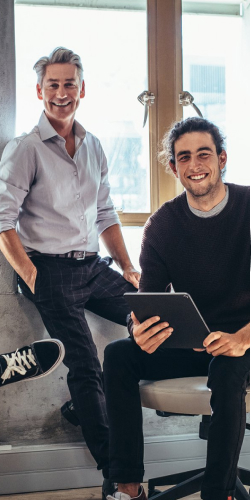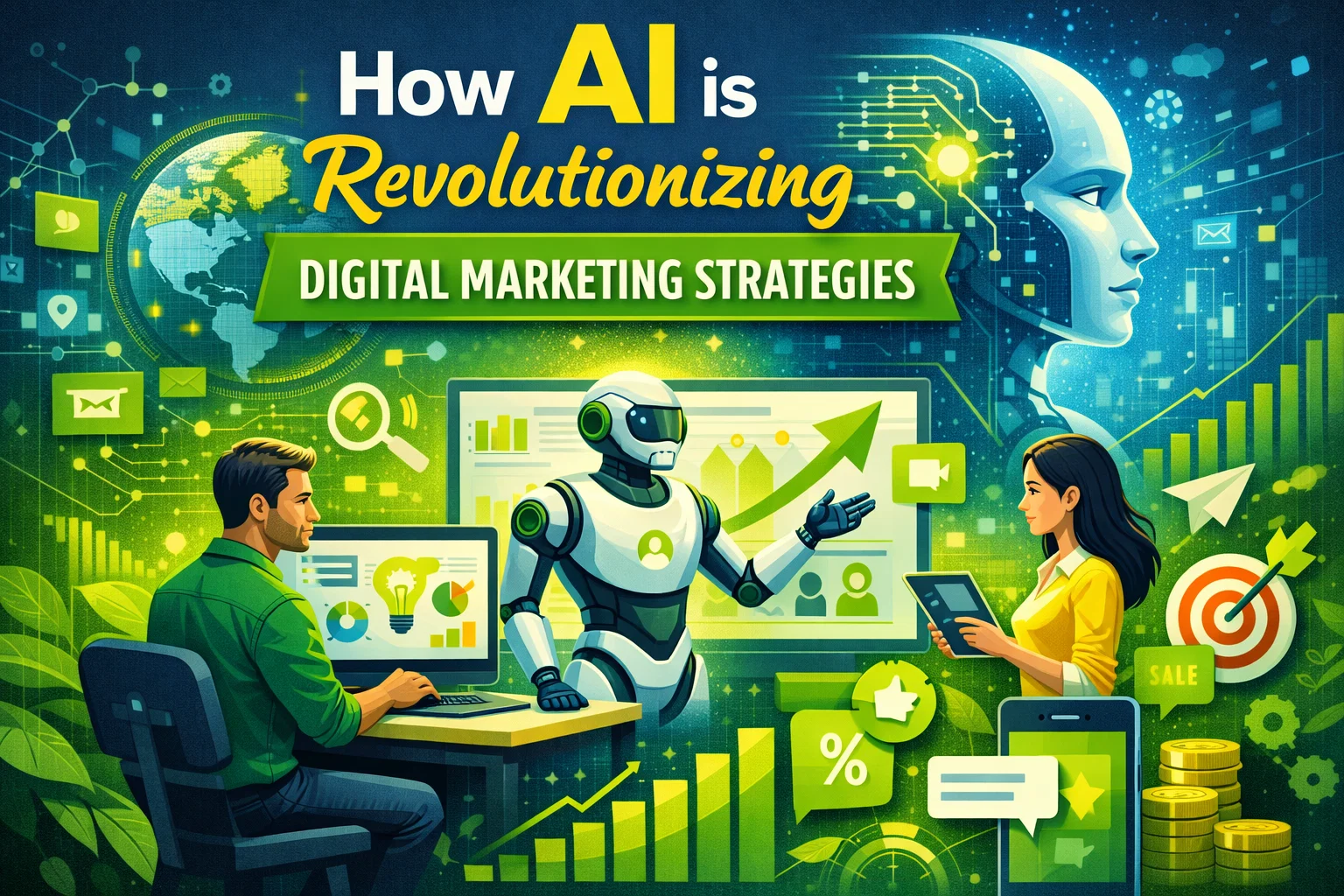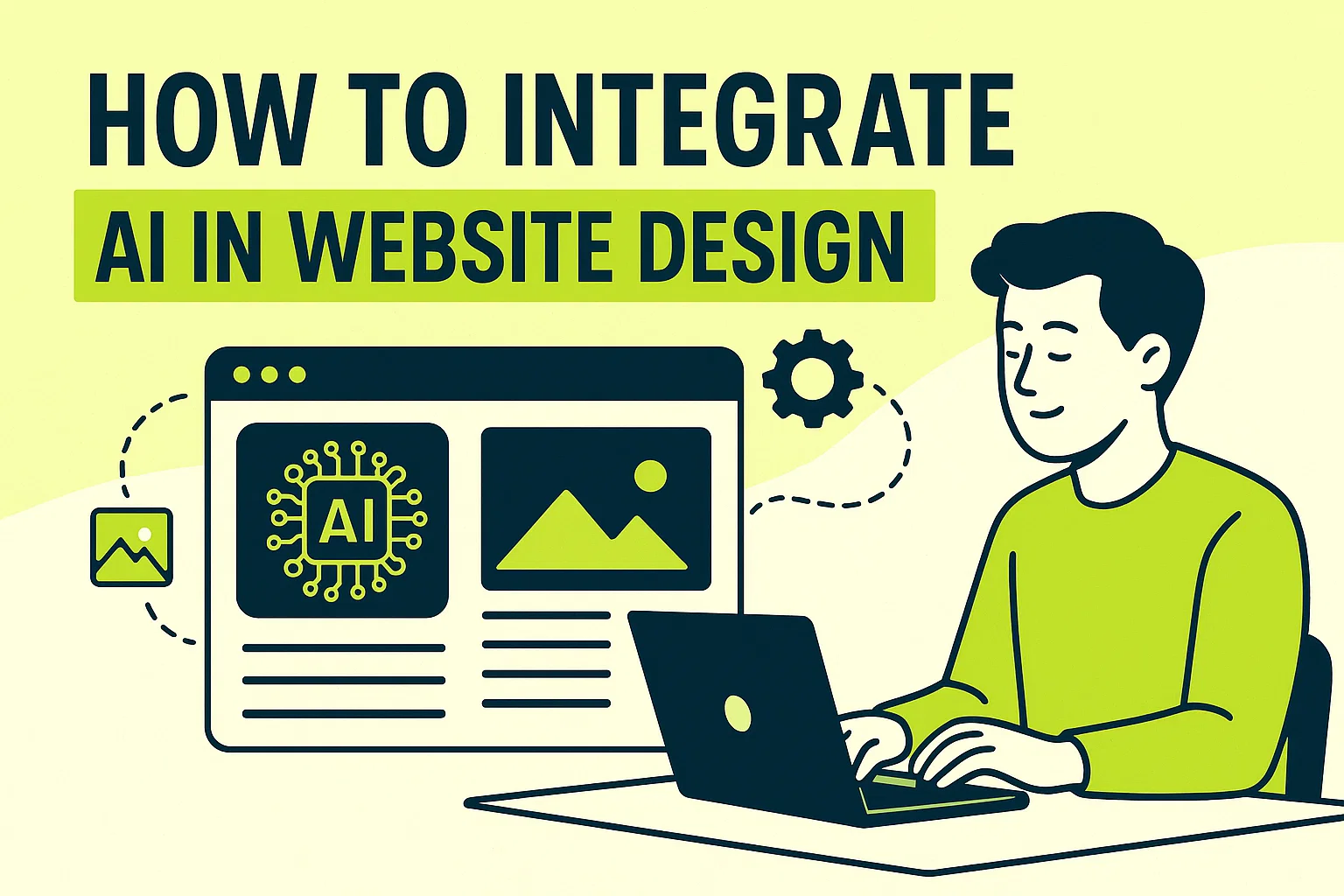We are Legends in web Design and
dEVELOPMENT



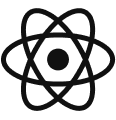



Invest In Your GoalsTURN YOUR BRILLIANT IDEA INTO A DIGITAL SUCCESS STORY!

32k+
happy clients of our Services
Craft a powerful brand identity with our web strategists and designers equipped with relevant skills to create an experience that resonates with emotions! Why us? Because we deliver impactful processes that guarantee results!



Make your business prosper with our great team of experts. We’ll make your 1.8.
1.8x
Faster Service

Make Your Business Prosper with Experts Who Deliver
Make Your Business Prosper with Experts Who Deliver
Our professional team is committed to innovation, efficiency, and quality.
We streamline your web solutions to ensure maximum impact.

Logo Designing
Craft a unique, memorable logo that defines your brand identity and leaves a lasting impression.
Web Development
Build responsive, high-performance websites designed for seamless user experience and maximum conversions.
Ecommerce Development
Create a feature-rich, secure, and scalable online store optimized for sales and growth.
Search Engine Optimization (SEO)
Boost search rankings, drive organic traffic, and enhance online visibility with expert SEO strategies.
Social Media Marketing
Engage, grow, and convert audiences with powerful social media strategies tailored to your brand.
Video Animation
Captivate your audience with engaging, high-quality animated videos that tell your brand story.
Empowered With Skills, Dedicated to Help YOU!
Reinforce your brand with legends powered by skills and a track record of agile performance, fast delivery, and results that are worth bragging about!
Innovative Solutions
We stay ahead of industry trends to provide cutting-edge services that set your brand apart.
Client-Centric Approach
Understanding your business challenges and goals is our priority, enabling us to deliver personalized strategies that drive results.
Proven Expertise
With a track record of successful projects across diverse industries, our adroit team is equipped to handle diverse digital needs.
Cost effective
Add the best talent on the market, an agile skilled management & seamless involvement.
+

Year
00K
Project Completed
00
Team Member
00
Awards Winning
00K
Happy Customer
Our Packages
- Logo Design
- Web Design
- Ecommerce
- Video Animation
- Branding
- SEO
Logo Basic
Package
$59.99
$69.99
ONLY
- 3 Original Logo Concepts
- 1 Dedicated Logo Designer
- 4 Revisions
- Formats: JPEG Only
- 24 - 48 Hours Turn Around Time
- 100% Satisfaction
- Money Back Guarantee
- Dedicated Account Manager
Speak with us
Want to discuss?
Professional Logo Package
$199.99
$259.99
ONLY
- 8 Original Logo Concepts
- 3 Dedicated Logo Designer
- Unlimited Revisions
- With Grey Scale Format
- Formats: JPEG, PSD, PNG, TIFF, SVG
- 24 - 48 Hours Turn Around Time
- 100% Ownership Rights
- 100% Satisfaction
Speak with us
Want to discuss?
Corporate Logo Package
$399.99
$449.99
ONLY
- 12 Original Logo Concepts
- 5 Dedicated Logo Designer
- Unlimited Revisions
- Stationery Design (Business Card, Letterhead, Envelope)
- Email Signature Design
- With Grey Scale Format
- Free Icon Design
- MORE FEATURES
Speak with us
Want to discuss?
Basic Website
Package
$399.99
$499.99
ONLY
- 3 Page Website
- Custom Layout Design
- Contact/Query Form
- 1 Banner Design
- 2 Stock Photos
- FREE Favicon Design
- Cross Browser Compatible
- Complete W3C Certified HTML
- Website Initial Concepts in 48 Hours
- Complete Design & Deployment
- Complete Source Files
- Dedicated Project Manager
- 100% Ownership Rights
- 100% Satisfaction Guarantee
- Mobile Responsive will be Additional $200*
- CMS will be Additional $250*
- *NO ANY HIDDEN FEE*
Speak with us
Want to discuss?
Startup Website
Package
$799.99
$999.99
ONLY

- 5 Page Website
- Custom Layout Design
- Contact/Query Form
- 3 Banner Designs
- 5 Stock Photos
- FREE Favicon Design
- FREE Google Friendly Sitemap
- Unlimited Revisions
- Complete W3C Certified HTML
- Website Initial Concepts in 48 Hours
- Complete Design & Deployment
- Complete Source Files
- Dedicated Project Manager
- 100% Ownership Rights
- 100% Satisfaction Guarantee
- Value Added Services
- Mobile Responsive will be Additional $200*
- CMS will be Additional $250*
- *NO ANY HIDDEN FEE*
Speak with us
Want to discuss?
Professional Website Package
$1199.99
$1299.99
ONLY
- Up to 10 Unique Pages Website
- CMS /Admin Panel Integration
- 5+ Stock Photos & Banner Designs
- FREE Social Media Integration
- FREE Favicon Design
- FREE Google Friendly Sitemap
- Unlimited Revisions
- Cross Browser Compatible
- Complete W3C Certified HTML
- Website Initial Concepts in 48 Hours
- Complete Design & Deployment
- Custom, Interactive & Dynamic Web Design
- Industry specified Team of Expert Designers and Developers
- Complete Source Files
- Dedicated Project Manager
- 100% Ownership Rights
- 100% Satisfaction Guarantee
- Value Added Services
- Mobile Responsive will be Additional $200*
- CMS will be Additional $250*
- *NO ANY HIDDEN FEE*
Speak with us
Want to discuss?
Basic E-Commerce Package
$498.00
$698.00
ONLY
- Customized Design
- Up-to 50 Products
- Mini Shopping Cart Integration
- Payment Module Integration
- Easy Product Search
- Dedicated designer & developer
- Unlimited Revisions
- 100% Satisfaction Guarantee
Speak with us
Want to discuss?
Startup E-Commerce Package
$998.95
$1198.95
ONLY
- Customized Design
- Up-to 100 Products
- Content Management System
- Mini Shopping Cart Integration
- Dedicated designer & developer
- Unlimited Revisions
- 100% Money Back Guarantee
- Easy Product Search
Speak with us
Want to discuss?
E-Commerce Professional Package
$3,195.00
$4,195.00
ONLY
- Customized Design
- Up-to 500 Products
- Content Management System
- Full Shopping Cart Integration
- Payment Module Integration
- 5 Promotional Banners
- Team of Expert Designers & Developers
- 100% Money Back Guarantee
Speak with us
Want to discuss?
Teaser Package
$499.99
$699.99
ONLY
- 15 Second Video - HD 1080
- Professional Script
- Storyboard
- Professional Voice-Over & Sound Effects
- Animation
- Custom Artwork
- Background Music
- Unlimited Storyboard Revisions
Speak with us
Want to discuss?
Startup Package
$799.99
$999.99
ONLY
- 30 Second Video - HD 1080
- Professional Script
- Storyboard
- Animation
- Professional Voice-Over & Sound Effects
- Background Music
- Sample Theme
- Unlimited Storyboard Revisions
Speak with us
Want to discuss?
Premium Package
$999.99
$249.99
ONLY
- 90 Second Video - HD 1080
- Professional Script
- Storyboard
- Animation
- Professional Voice-Over & Sound Effects
- 2D Character Illustration
- 24x7 Support
- Moneyback Guarantee
- FREE All File Formats
Speak with us
Want to discuss?
Basic Package
$249
$349
ONLY
- 1 Complete Stationary Layout
- 1 Business Card Concept
- 1 Letterhead Concept
- 1 Envelope Design
- Multiple File Format(Ai, PNG, JPEG)
- Turn around time 24 - 48 Hours
- 100% Satisfaction Guaranteed*
- Add on: $30 for 24 - 48 Hours Rush Delivery
Speak with us
Want to discuss?
Advanced Package
$499
$599
ONLY
- 2 Complete Stationary Layouts
- 2 Business Card Concept
- 2 Letterhead Concept
- 2 Envelope Design
- Unlimited Revisions
- Turn around time 24 - 48 Hours
- Add on: $60 for 24 - 48 Hours Rush Delivery
- 2 Envelope Design
Speak with us
Want to discuss?
Business Package
$1299
$1399
ONLY
- 3 Complete Stationary Layouts
- 3 Business Card Concept
- 3 Letterhead Concept
- 3 Envelope Design
- Icon Design
- MS Letter Head Design
- Fax Template
- Turn around time 24 - 48 Hours
- Add on: $90 for 24 - 48 Hours Rush Delivery
Speak with us
Want to discuss?
Foundational SEO
Package
$1,250
$2,250
ONLY
- 3 months Contract Ideal for e-commerce websites
- Business & Goal(s) Understanding
- Technical Audit and Suggestions of Fixes
- Analytics Implementation and Call Tracking
- Schema Markup Implementation
- On-Page SEO Suggestions & Implementation
- Monthly Report
- Add on: $30 for 24 - 48 Hours Rush Delivery
Speak with us
Want to discuss?
Core SEO
Package
$2,050
$3,050
ONLY
- 6 Month Contract Ideal for websites with 30+ pages
- Business & Goal(s) Understanding
- Keyword(s) Research
- Analytics Implementation and Call Tracking
- Schema Markup Implementation
- On-Page SEO Suggestions & Implementation
- Monthly Report
- Next Month’s Plan of Action
- Add on: $60 for 24 - 48 Hours Rush Delivery
Speak with us
Want to discuss?
Core E-Commerce Package
$3,600
$4,600
ONLY
- 1 Year Contract Ideal for e-commerce websites
- Includes All Core SEO Features
- Persona Research and CRO Fixes
- A/B Testing (if required)
- AMP Pages
- Events-Based Campaigns
- E-commerce Analytics and Call Tracking
- Email Marketing Suggestions
- Next Month’s Plan of Action
Speak with us
Want to discuss?
Do You Have Any
Project?
Get In Touch
Frequently Asked Questions
Confused? Find the answer to your flustering question in our FAQ section!
At Website Legends, we prioritize your business goals, brand identity, and long-term growth. If you're looking for a high-quality, custom website that is both visually stunning and strategically designed to increase traffic and conversions, we are the perfect partner. Our expertise in branding, SEO, digital marketing, and video animation ensures that your entire online presence is strong and cohesive. We take the time to understand your business, offer customized solutions, and deliver measurable results.
When choosing a web development and branding agency, consider the following:
- Experience & Portfolio – Check their past projects to see if their work aligns with your vision.
- Industry Expertise – Ensure they understand your industry's needs and challenges.
- Comprehensive Services – A great agency offers web design, branding, SEO, and marketing under one roof.
- Customization – Avoid one-size-fits-all solutions; choose an agency that tailors everything to your business.
- Support & Maintenance – Ensure they offer ongoing support to keep your site updated and secure.
- Client Testimonials – Read customer reviews to see what others say about their experience.
Absolutely! If you're evaluating multiple web development companies, we can guide you through the process by:
- Providing a free consultation to discuss your needs and options.
- Explaining the pros and cons of different website platforms and technologies.
- Offering transparent pricing and project timelines so you can compare effectively.
- Helping you understand what features and services are essential for your business.
We believe in honest guidance, ensuring you make the best decision—even if it's not with us!
Testimonial
Trusted By 5k+ Clients
Unable to trust us? Let our work and client testimonials do the talking for you!
Website Legends transformed our online presence! Their team built an incredible website that truly represents our brand. Their digital marketing and video animation services assisted us to reach a wider audience and increase engagement. Professional, creative, and reliable.

Website Legends did an outstanding job revamping our website and branding. Their team's creativity, attention to detail, and expertise in digital marketing made a huge impact. The video animations they created were top-notch. Couldn't have asked for a better partner!

Website Legends transformed our outdated site into a stunning, modern platform. Their attention to detail and user experience was impressive. Every feature works seamlessly across devices. We’re proud to have a website that truly represents our brand.

Their digital marketing services helped us reach a wider audience quickly. We saw increased engagement and better conversion rates within weeks. The team knew exactly how to position our brand online. Highly professional and results-driven approach.

The website they built for us was clean, fast, and visually appealing. From start to finish, their team stayed responsive and helpful. They brought our ideas to life better than we imagined. We highly recommend Website Legends to any growing business.

Website Legends created incredible video animations for our product launch. The visuals were engaging and helped explain our service clearly. Our audience loved the creativity and clarity. It added real value to our marketing efforts.

Working with Website Legends was smooth from day one. They understood our goals and delivered exactly what we needed. The end result was a site that feels professional and easy to use. Their team exceeded all our expectations.

Our social media engagement skyrocketed after their marketing team stepped in. They crafted smart, targeted campaigns that got results. Communication was clear, timely, and effective. Website Legends knows how to make an impact online.

They built a website that not only looks great but performs flawlessly. Fast loading times and a mobile-friendly layout made a big difference. Their development team was skilled and efficient. We couldn't be happier with the outcome.

The animation work from Website Legends was absolutely top-notch. They added energy and clarity to our brand message. Every video felt custom-made for our audience. We received great feedback from clients and customers alike.

Website Legends gave our brand a strong online identity. They combined creativity with strategy in every detail. Our website is now our strongest marketing tool. Truly a team that understands modern branding.

Goladria Kim
Fashion Designer
I highly recommend them!

Karen Hills
Fashion Designer
The video animations
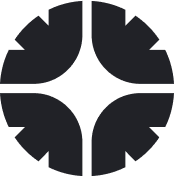
Blog & Article
Explore Blog & article
Have a look at the current trends and general insights of the industry and how the
IT industry is evolving
with Website Legends expertise.
How AI is Revolutionizing Digital Marketing Strategies
The rise of Artificial Intelligence (AI) has brought about a fundamental shift in various industries, and digital marketing...
How Blockchain is Impacting Web Development and Digital Marketing
Blockchain technology, originally created to support cryptocurrencies like Bitcoin, is now revolutionizing multiple industries beyond finance, particularly web...
How to Integrate AI in Website Design
In recent years, Artificial Intelligence (AI) has transitioned from a futuristic concept to an everyday reality in various...
By: admin
March, 2025
How Brands Are Adapting to a Post-Cookie World with
The digital marketing world is undergoing a major transformation as third-party cookies phase out.
The rise of Artificial Intelligence (AI) has brought about a fundamental shift in various industries, and digital marketing is no exception. AI-powered tools and technologies are transforming how businesses approach their digital marketing strategies, enabling them to engage audiences more effectively, automate repetitive tasks, personalize customer experiences, and drive data-driven decisions. In this blog post, we will explore how AI is revolutionizing digital marketing strategies and why it’s crucial for businesses to adopt AI in their marketing efforts.
1. AI-Powered Personalization: Tailoring Experiences to Each Customer
Personalization has long been a critical component of effective marketing, but AI takes it to the next level. Through the use of machine learning algorithms, AI can analyze vast amounts of customer data, including browsing behavior, purchase history, and interactions with your brand. This enables businesses to deliver hyper-targeted content, recommendations, and ads to their customers.
How AI Powers Personalization:
-
Product Recommendations: AI can suggest products or services based on a customer’s previous behavior, improving the chances of conversion. For example, e-commerce websites like Amazon use AI to recommend items based on what a user has previously viewed or purchased.
-
Content Customization: AI algorithms can customize website content, landing pages, and email newsletters for each user, ensuring they see the most relevant content.
-
Behavioral Targeting: AI helps marketers segment audiences and target them with highly relevant ads based on their online activities, preferences, and past interactions with the brand.
Example:
Spotify’s recommendation engine uses AI to create personalized playlists for users, keeping them engaged and encouraging higher user retention.
2. Predictive Analytics: Anticipating Customer Needs
Predictive analytics powered by AI is one of the most exciting advancements in digital marketing. By analyzing historical data, AI can predict future behavior, helping businesses anticipate customer needs and trends before they even arise. This allows businesses to take proactive measures, making marketing strategies more efficient and effective.
How AI Predicts Consumer Behavior:
-
Lead Scoring: AI can analyze past customer behavior to determine the likelihood of a lead converting into a sale. This allows sales teams to prioritize high-value leads.
-
Trend Prediction: AI can identify emerging trends by analyzing market data, helping businesses stay ahead of the competition and adapt to changing consumer needs.
-
Customer Lifetime Value (CLV) Prediction: AI tools can predict the long-term value of a customer, helping businesses tailor marketing efforts to maximize customer retention.
Example:
Netflix uses predictive analytics to recommend movies and TV shows based on your previous watching habits, which increases user engagement and viewing time.
3. AI in Content Creation: Streamlining the Process
Content creation is at the heart of digital marketing, but generating high-quality, engaging content can be time-consuming. AI is revolutionizing content creation by automating various aspects of the process, from content ideation to generation. This allows marketers to produce more content in less time while maintaining a high standard of quality.
How AI Improves Content Creation:
-
Automated Content Generation: AI-powered tools like GPT-3 can generate blog posts, social media captions, and product descriptions. These tools use natural language processing (NLP) to create content that is coherent and contextually relevant.
-
Content Optimization: AI tools such as Grammarly and Hemingway Editor help marketers create content that is grammatically correct, easy to read, and optimized for SEO.
-
Content Curation: AI can automate the process of curating content for social media and email campaigns by selecting relevant articles, blog posts, or videos based on the target audience’s preferences.
Example:
Jarvis, an AI content creation tool, assists marketers in generating blog posts, social media content, and ad copy in a fraction of the time it would take a human writer.
4. AI in Advertising: Smart Ad Campaigns and Targeting
AI has completely transformed digital advertising by improving how ads are targeted, optimized, and delivered. It helps businesses achieve higher returns on ad spend (ROAS) by enabling smarter targeting, real-time optimization, and automation of key tasks.
How AI Enhances Advertising:
-
Programmatic Advertising: AI automates the buying and placement of ads in real-time. Using machine learning algorithms, AI ensures that ads are shown to the right audience at the right time and place, optimizing ad spend and boosting ROI.
-
Dynamic Pricing: AI can optimize pricing strategies by analyzing market conditions and customer behavior, ensuring that prices are competitive and aligned with consumer demand.
-
Audience Segmentation: AI segments audiences based on demographics, interests, and online behavior, ensuring that ads are highly relevant and personalized.
Example:
Facebook’s AI-powered ad platform uses machine learning to serve ads to the right users based on their browsing habits, demographic information, and interactions with brands.
5. Chatbots: Enhancing Customer Engagement and Support
AI-powered chatbots are one of the most significant innovations in customer support and engagement. Chatbots use natural language processing (NLP) and machine learning to have real-time conversations with customers, answer questions, and provide assistance 24/7.
How AI Chatbots Are Revolutionizing Customer Support:
-
Instant Responses: Chatbots can instantly answer customer questions, improving user experience and reducing wait times.
-
Lead Generation: Chatbots can qualify leads by asking the right questions and gathering relevant information to pass on to sales teams.
-
24/7 Availability: Chatbots allow businesses to provide round-the-clock support to customers, increasing satisfaction and building trust.
Example:
Sephora’s chatbot, Sephora Virtual Artist, uses AI to recommend beauty products and offers personalized tips, enhancing customer experience and driving sales.
6. AI in Email Marketing: Automated Campaigns and Personalization
Email marketing remains one of the most effective channels for driving conversions, and AI is making it even more powerful. AI allows marketers to automate email campaigns, personalize content for each recipient, and analyze performance in real-time.
How AI Optimizes Email Marketing:
-
Personalized Emails: AI can segment email lists based on customer behavior, ensuring that each email is tailored to the recipient’s preferences and interactions with the brand.
-
A/B Testing: AI can automatically run A/B tests on subject lines, email content, and send times, optimizing email performance and increasing open rates.
-
Predictive Sending: AI can determine the best time to send an email to a specific customer based on their past behavior and engagement patterns.
Example:
Mailchimp uses AI to optimize email campaigns by providing insights into customer behavior, sending times, and content preferences, ensuring each email reaches its target audience effectively.
7. AI Analytics: Data-Driven Decisions for Improved ROI
One of the most powerful ways AI is revolutionizing digital marketing is by improving data analytics. AI can analyze vast amounts of data, identify patterns, and provide actionable insights that drive smarter marketing decisions.
How AI Improves Marketing Analytics:
-
Real-Time Reporting: AI can provide real-time data on marketing campaign performance, helping businesses make immediate adjustments for better results.
-
Sentiment Analysis: AI can analyze customer reviews, social media posts, and feedback to gauge sentiment and identify areas for improvement.
-
Predictive Analysis: AI can predict future trends, customer behavior, and potential sales, enabling businesses to plan their marketing strategies more effectively.
Example:
Google Analytics 4 uses AI to automatically track website traffic, user behavior, and conversions, helping businesses make more informed decisions about their marketing strategies.
Conclusion
AI is revolutionizing digital marketing by automating tasks, enhancing personalization, optimizing ad campaigns, improving customer engagement, and providing valuable insights. By adopting AI-driven strategies, businesses can create more effective and efficient marketing campaigns, leading to improved ROI and customer satisfaction.
As AI continues to evolve, its potential to transform digital marketing will only grow. Businesses that embrace AI-powered marketing tools will gain a competitive edge, enabling them to stay ahead of the curve and build deeper, more personalized relationships with their customers.
Ready to incorporate AI into your marketing strategy? Website Legends can help you leverage the power of AI to create smarter, more effective marketing campaigns. Contact us today to learn more!
FAQs
1. What is AI in digital marketing?
AI in digital marketing refers to the use of artificial intelligence tools and algorithms to automate tasks, personalize content, optimize campaigns, and analyze data to enhance marketing efforts.
2. How does AI personalize marketing?
AI personalizes marketing by analyzing customer data, such as browsing behavior and past purchases, to deliver targeted ads, product recommendations, and content to individual users.
3. What are AI chatbots in marketing?
AI chatbots are automated tools that use natural language processing (NLP) to communicate with customers in real-time, answering questions, providing support, and assisting with sales.
4. How can AI help improve email marketing?
AI enhances email marketing by automating campaign management, personalizing content, running A/B tests, and optimizing send times to maximize engagement and conversions.
5. What are the benefits of AI-powered analytics in marketing?
AI-powered analytics help businesses make data-driven decisions by providing real-time insights, predicting future trends, and identifying patterns in customer behavior for more effective marketing strategies.
Blockchain technology, originally created to support cryptocurrencies like Bitcoin, is now revolutionizing multiple industries beyond finance, particularly web development and digital marketing. It’s changing how data is stored, transactions are processed, and user interactions are managed on the internet. As businesses increasingly adopting new technology, web developers and digital marketers are finding new ways to integrate its capabilities to enhance security, transparency, and user engagement.
In this blog post, we will explore how blockchain is impacting web development and digital marketing, looking at the various ways this innovative technology is transforming the landscape and offering businesses new opportunities for growth.
What is Blockchain?
Before diving into its impact on web development and digital marketing, it’s important to understand what blockchain is. Simply put, blockchain is a decentralized, distributed ledger technology that records transactions across multiple computers in a way that makes it nearly impossible to alter, hack, or cheat the system. Each “block” in the blockchain contains a record of transactions, and the blocks are linked in a chain, hence the name blockchain.
Unlike traditional centralized systems, where one party controls the data (e.g., banks or corporations), blockchain allows peer-to-peer transactions without the need for intermediaries. This makes it particularly valuable for security, privacy, and data integrity.
How Blockchain is Impacting Web Development
Blockchain technology is starting to have a profound effect on web development by improving security, enabling smarter contracts, and creating more decentralized websites.
1. Enhanced Website Security
One of the most significant contributions of blockchain to web development is enhanced security. It provides a secure way to handle data, which is crucial as cyber-attacks and data breaches continue to rise. Since this data is decentralized, hackers cannot easily access and manipulate it without compromising the entire network.
How Blockchain Improves Website Security:
-
Decentralization: Websites that use blockchain technology are less vulnerable to hacking since there is no central server storing sensitive data.
-
Immutability: Once data is added to the blockchain, it cannot be changed, making it resistant to fraud or unauthorized alterations.
-
Transparency: It provides full transparency in terms of transactions and actions, ensuring that all interactions on a website are traceable and secure.
2. Smart Contracts for Web Applications
Smart contracts are self-executing contracts with the terms of the agreement directly written into code. When conditions are met, the contract is automatically executed without the need for a third-party intermediary. For web developers, integrating smart contracts can streamline and automate transactions, reducing administrative overhead and errors.
How Blockchain and Smart Contracts Work in Web Development:
-
Decentralized Transactions: Allows developers to create secure and automated transactions on websites using smart contracts, such as for payments, subscriptions, or purchases.
-
Reduced Need for Intermediaries: Smart contracts eliminate the need for middlemen (e.g., banks, lawyers), which can reduce transaction costs and increase efficiency.
-
Improved Transparency and Trust: Users can see and verify the contract conditions, which builds trust and ensures that all parties adhere to the terms.
3. Decentralized Websites (DWebs)
Traditional websites rely on centralized servers that can be hacked or go offline. With blockchain, developers are starting to build decentralized websites (DWebs), which store data across a distributed network rather than a central server.
Benefits of Decentralized Websites:
-
No Single Point of Failure: Since data is spread across a network of computers, decentralized websites are less likely to experience downtime or data breaches.
-
Improved Privacy: DWebs enable users to control their data, reducing the risks associated with data privacy breaches.
-
Censorship Resistance: DWebs are harder to censor since there is no central authority that controls the data.
4. Blockchain for Content Distribution
Content management systems (CMS) are typically centralized, with data being stored in a single location. By using this technology, content can be distributed across multiple nodes, making it more secure and accessible.
How Blockchain Enhances Content Management:
-
Secure Content Storage: It allows content creators to store and manage their content securely and transparently, ensuring that their work is protected.
-
Royalty Payments and Copyrights: It can automate royalty payments by tracking content ownership and usage through smart contracts.
-
Transparent Distribution: It can ensure that content creators are paid fairly by tracking the distribution and usage of their content across platforms.
How Blockchain is Impacting Digital Marketing
Blockchain is also transforming digital marketing, offering more transparent, secure, and efficient ways to interact with customers. From ad verification to customer data protection, it is reshaping how marketers build trust and engage with their audiences.
1. Transparent Advertising
One of the biggest challenges in digital advertising is ensuring transparency in the ad buying process. With blockchain, businesses and consumers can track the path of an advertisement, ensuring that it is being displayed to the right audience and that no fraudulent activity is occurring.
How Blockchain Enhances Ad Transparency:
-
Eliminating Ad Fraud: Enables advertisers to track ad spending and verify that ads are being displayed to the target audience, minimizing ad fraud.
-
Smart Contracts for Ads: Blockchain-based smart contracts can automate payments and ensure that advertisers only pay for genuine clicks and impressions.
-
Transparent Reporting: Provides detailed reports about how ads are performing, giving businesses clear insights into their ad spend and ROI.
2. Data Privacy and Protection
Consumer data privacy is one of the most pressing issues in digital marketing. Blockchain allows users to have more control over their personal data, as it can be encrypted and securely stored on a decentralized network. This gives consumers the power to choose how their data is shared with businesses.
How Blockchain Protects Data Privacy:
-
User Control Over Data: Consumers can control who accesses their data, ensuring that businesses only have the data they need.
-
Secure Data Transactions: It can secure the storage and transfer of sensitive customer data, reducing the risk of hacks and breaches.
-
Data Verification: It helps businesses verify the authenticity of customer data, reducing the potential for inaccurate or manipulated information.
3. Enhanced Customer Loyalty Programs
Blockchain is transforming customer loyalty programs by offering a secure, transparent, and easy way for businesses to track and reward customer behavior. These programs can be built on blockchain platforms, where customers can earn tokens or rewards that are stored securely on the blockchain.
How Blockchain Improves Loyalty Programs:
-
Secure and Transparent Points: By ensuring that loyalty points or rewards are securely stored and tracked, preventing fraud or misuse.
-
Interoperability: Blockchain-based loyalty programs can be shared across different businesses or platforms, providing customers with more flexibility and rewards.
-
Reward Automation: It enables automatic rewards distribution through smart contracts, ensuring customers receive incentives without delays or errors.
4. Blockchain for Influencer Marketing
Influencer marketing has become an essential part of digital marketing, but it often involves complex processes such as verifying engagement, ensuring payments are made, and maintaining transparency. It can streamline these processes by tracking and verifying influencer campaigns in real-time.
How Blockchain Helps with Influencer Marketing:
-
Verified Engagement: It can track influencer performance and verify engagement, ensuring that brands are paying for real results.
-
Smart Contracts for Payments: Brands and influencers can use smart contracts to ensure that payments are made automatically when certain conditions are met (e.g., after a campaign is completed or goals are achieved).
-
Transparency in Campaigns: It enables both brands and influencers to track campaign performance, leading to greater accountability and trust.
Conclusion
Technology is making significant strides in web development and digital marketing, offering businesses a new way to improve security, transparency, and efficiency. Whether it’s securing customer data, enhancing ad transparency, or automating transactions with smart contracts, blockchain is reshaping how websites are developed and how marketers engage with customers.
As businesses continue to explore and adopt advance technologies we can expect even more innovative solutions in web development and digital marketing, making the internet safer, more transparent, and more user-friendly.
At Website Legends, we help businesses stay ahead of the curve by leveraging cutting-edge technologies to enhance web development and marketing. Contact us today to learn more about how we can help you innovate.
Frequently Asked Questions
1. What is blockchain technology?
Blockchain is a decentralized digital ledger that records transactions across multiple computers, ensuring that data is secure, transparent, and immutable.
2. How does blockchain improve website security?
It enhances website security by decentralizing data storage, making it harder for hackers to manipulate information and reducing vulnerabilities.
3. What are smart contracts, and how do they work?
Smart contracts are self-executing contracts with the agreement directly written into code. They automatically execute when conditions are met, reducing the need for intermediaries and improving efficiency.
4. How is blockchain used in digital marketing?
It is used in digital marketing for ad verification, protecting customer data, ensuring transparency in influencer marketing, and enhancing customer loyalty programs.
5. Can blockchain be used for e-commerce websites?
Yes, It can improve e-commerce websites by enhancing security, enabling decentralized payments, and verifying transactions through smart contracts.
In recent years, Artificial Intelligence (AI) has transitioned from a futuristic concept to an everyday reality in various industries, including web design. AI-powered tools and technologies are reshaping how websites are designed, enhancing both the user experience and functionality. By integrating AI into your website design, you can offer users smarter interactions, personalized experiences, and more efficient processes.
In this blog, we’ll explore how to integrate AI in website design effectively, with actionable steps and examples. Let’s dive into the exciting possibilities that AI brings to web design and how it can revolutionize your website.
1. AI-Driven Personalization
Personalization is a key component of a successful website, and AI is making it easier to tailor content and design elements based on user behavior. By leveraging AI-powered tools, you can create dynamic, personalized experiences for visitors, ensuring that each user gets content that is relevant to their interests.
How to Integrate AI-Driven Personalization:
-
User Behavior Tracking: Use AI to track user behavior (like clicks, searches, and time spent on pages) and adjust content dynamically based on their interactions. This ensures users see relevant recommendations or offers.
-
Personalized Content: AI can analyze past interactions and recommend articles, products, or services based on user preferences, enhancing engagement and conversion rates.
-
Adaptive Layouts: Implement AI to adjust the layout and design elements (such as call-to-action buttons or promotional banners) to align with the user’s interests or browsing history.
Example:
E-commerce websites use AI-powered product recommendations that show users items they are likely to purchase based on their previous behavior, significantly improving sales and user experience.
2. AI Chatbots for Enhanced Customer Support
Integrating AI chatbots into your website design provides instant assistance to users, answering questions, guiding them through products, and even helping with purchases. AI chatbots are capable of handling a range of customer service tasks, from responding to frequently asked questions (FAQs) to providing 24/7 support.
How to Integrate AI Chatbots:
-
Customer Support Chatbots: Use AI-powered chatbots to automate responses to common customer inquiries. These bots can also escalate more complex issues to human agents.
-
Lead Generation Chatbots: Implement chatbots that initiate conversations with visitors, collect their information, and qualify leads for your sales team.
-
Smart FAQ Systems: Use AI to enhance FAQ sections, allowing the system to learn from previous queries and provide users with more accurate answers over time.
Example:
A banking website could use an AI chatbot to help customers check their balance, make transfers, or answer questions about bank services, providing instant responses and enhancing user satisfaction.
3. AI for Content Creation
AI can assist in generating dynamic content that evolves based on user interactions and real-time trends. Websites can use AI to create or recommend personalized blog posts, product descriptions, or news updates that engage visitors.
How to Integrate AI in Content Creation:
-
AI Content Writing: Use AI-driven writing tools to generate content automatically, whether it’s for product descriptions, blog posts, or news articles. AI can assist in creating SEO-friendly content with minimal effort.
-
Content Suggestions: Leverage AI to recommend personalized articles, videos, or resources to users based on their browsing history, interests, or geographic location.
-
Real-time Content Updates: AI can analyze trends and provide real-time content updates, ensuring that your website remains fresh and relevant for visitors.
Example:
News websites like CNN or BBC use AI to analyze trending topics and automatically update their homepage with the latest news stories based on user interests and engagement.
4. AI-Powered Web Design Tools
AI-driven design tools help streamline the web design process by automating tasks, offering smart design suggestions, and optimizing layout elements. These tools reduce the complexity of the design process and enable designers to create aesthetically pleasing websites more efficiently.
How to Integrate AI-Powered Design Tools:
-
Automated Design Layouts: Use AI tools like Wix ADI or Squarespace’s AI-powered templates to create unique website layouts based on your brand’s style and content. These tools automatically select design elements that work well together.
-
Smart Image Optimization: AI can optimize images on your website for faster load times while maintaining high quality. This enhances both user experience and SEO rankings.
-
AI for Color Schemes: Tools like Colormind or Canva use AI to suggest color palettes that match your brand, making the design process easier and more efficient.
Example:
Wix ADI offers an AI tool that automatically generates a website’s layout based on user inputs, such as the type of business, style preferences, and required features.
5. Voice Search Optimization with AI
With the rise of voice assistants like Alexa, Siri, and Google Assistant, optimizing your website for voice search is becoming increasingly important. AI can help optimize your site’s content to ensure it ranks well in voice search results, which typically focus on conversational and long-tail keywords.
How to Integrate AI for Voice Search Optimization:
-
Natural Language Processing (NLP): Implement AI tools that use NLP to optimize your website content for voice search. This means focusing on conversational language and answering questions directly.
-
Voice-Friendly Content: Create content that addresses common voice search queries by using long-tail keywords and ensuring that answers are concise and to the point.
-
Voice Search Analytics: Use AI-powered tools to analyze voice search traffic and optimize your site’s content accordingly.
Example:
A local restaurant website can use AI to optimize its content for voice search, making it easy for users to ask questions like, “What time does XYZ Restaurant close?” and get accurate, voice-activated responses.
6. AI for Predictive Analytics and User Behavior Insights
AI can analyze user behavior and provide predictive analytics, which helps web designers understand how users will interact with the site. By anticipating visitor needs, you can tailor the website’s design, content, and features to enhance engagement and conversions.
How to Integrate AI for Predictive Analytics:
-
User Segmentation: Use AI to segment website visitors based on their behavior (such as previous visits, clicks, and time spent on pages) and personalize the user experience.
-
Predictive Lead Scoring: AI can predict which users are more likely to convert based on their interactions, enabling you to focus on high-potential leads.
-
Dynamic Recommendations: AI tools can analyze browsing patterns and make real-time content or product recommendations to increase engagement and drive sales.
Example:
E-commerce sites often use AI-driven product recommendation engines that suggest items based on a user’s browsing history or past purchases, increasing the likelihood of a sale.
7. AI-Powered A/B Testing
A/B testing is essential for optimizing your website’s design, layout, and content. AI enhances the process by automatically running tests, analyzing results, and suggesting improvements, allowing for faster and more efficient optimization.
How to Integrate AI-Powered A/B Testing:
-
Automated Testing: AI tools can run A/B tests on different design elements (like buttons, colors, or headlines) to determine which version performs better with users.
-
Smarter Insights: AI can analyze the results of tests more deeply, identifying patterns and suggesting improvements that might not be immediately obvious.
-
Continuous Optimization: With AI, A/B testing can be an ongoing process, allowing your website to continuously evolve and optimize based on user data.
Example:
Optimizely and VWO are popular AI-powered A/B testing platforms that help businesses continuously improve their website design by testing various elements and providing data-driven insights.
8. AI for SEO Optimization
Search Engine Optimization (SEO) is a crucial aspect of web design, and AI can significantly improve your site’s SEO performance. From generating SEO-friendly content to analyzing keywords, AI-powered tools help improve your site’s visibility and ranking.
How to Integrate AI for SEO Optimization:
-
Content Optimization: AI tools can analyze keywords, suggest content improvements, and optimize your site’s metadata for SEO.
-
Predictive Keyword Analysis: Use AI tools to predict which keywords will be most effective for your business and optimize your content around those keywords.
-
SEO Audits: AI can automate SEO audits to identify issues on your website, such as broken links, slow load times, or missing metadata, allowing you to fix them quickly.
Example:
Surfer SEO and Yoast SEO use AI to analyze your website’s content and provide suggestions on how to improve keyword usage, optimize on-page SEO, and increase organic search rankings.
Conclusion
AI is no longer a luxury for website design — it’s becoming an essential tool for creating engaging, efficient, and personalized experiences for users. By integrating AI into your website, you can enhance user interactions, optimize design, and improve performance, ultimately boosting your site’s effectiveness.
Whether you’re looking to integrate AI chatbots, personalized content, or predictive analytics, the possibilities are endless. Embracing AI will not only give your website a competitive edge but also ensure that it meets the expectations of modern users.
Ready to take your website to the next level? Website Legends can help you integrate AI into your site to improve user experience, boost engagement, and increase conversions.
👉 Contact Website Legends to explore AI-driven web design solutions and make your website smarter and more user-friendly today!
Frequently Asked Question
1. What is AI in web design?
AI in web design refers to the use of artificial intelligence tools and technologies to enhance the design process and user experience. It includes features like AI chatbots, personalized content, and predictive analytics.
2. How can AI improve website user experience?
AI improves user experience by personalizing content, offering real-time support through chatbots, and adapting the website design based on user behavior, ensuring a more engaging and efficient experience.
3. What are some examples of AI tools for web design?
AI tools for web design include Wix ADI, ChatGPT, Surfer SEO, and Yoast SEO. These tools help with automating tasks, optimizing SEO, and enhancing user interaction.
4. Can AI be used for SEO optimization?
Yes! AI can automate keyword research, content optimization, SEO audits, and performance tracking, helping improve your website’s search engine rankings.
5. How do AI chatbots work on websites?
AI chatbots use natural language processing (NLP) to simulate conversation with users, answering questions, providing assistance, and guiding users through your website in real-time.