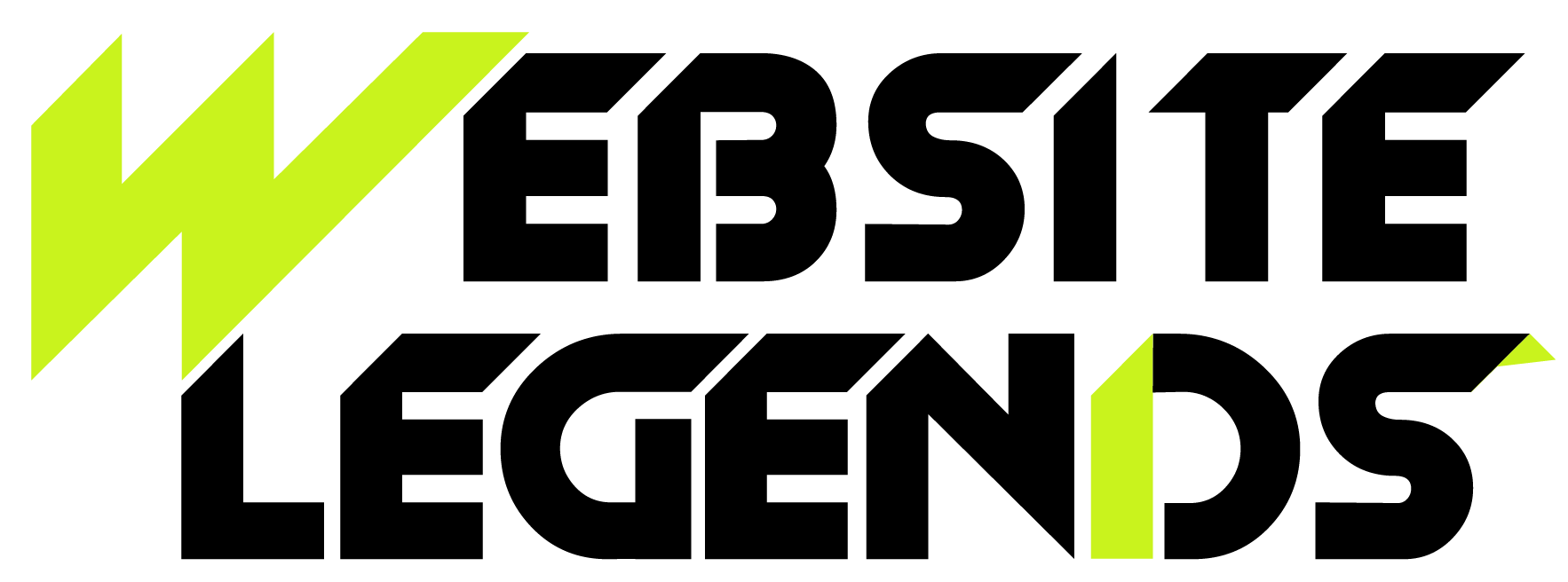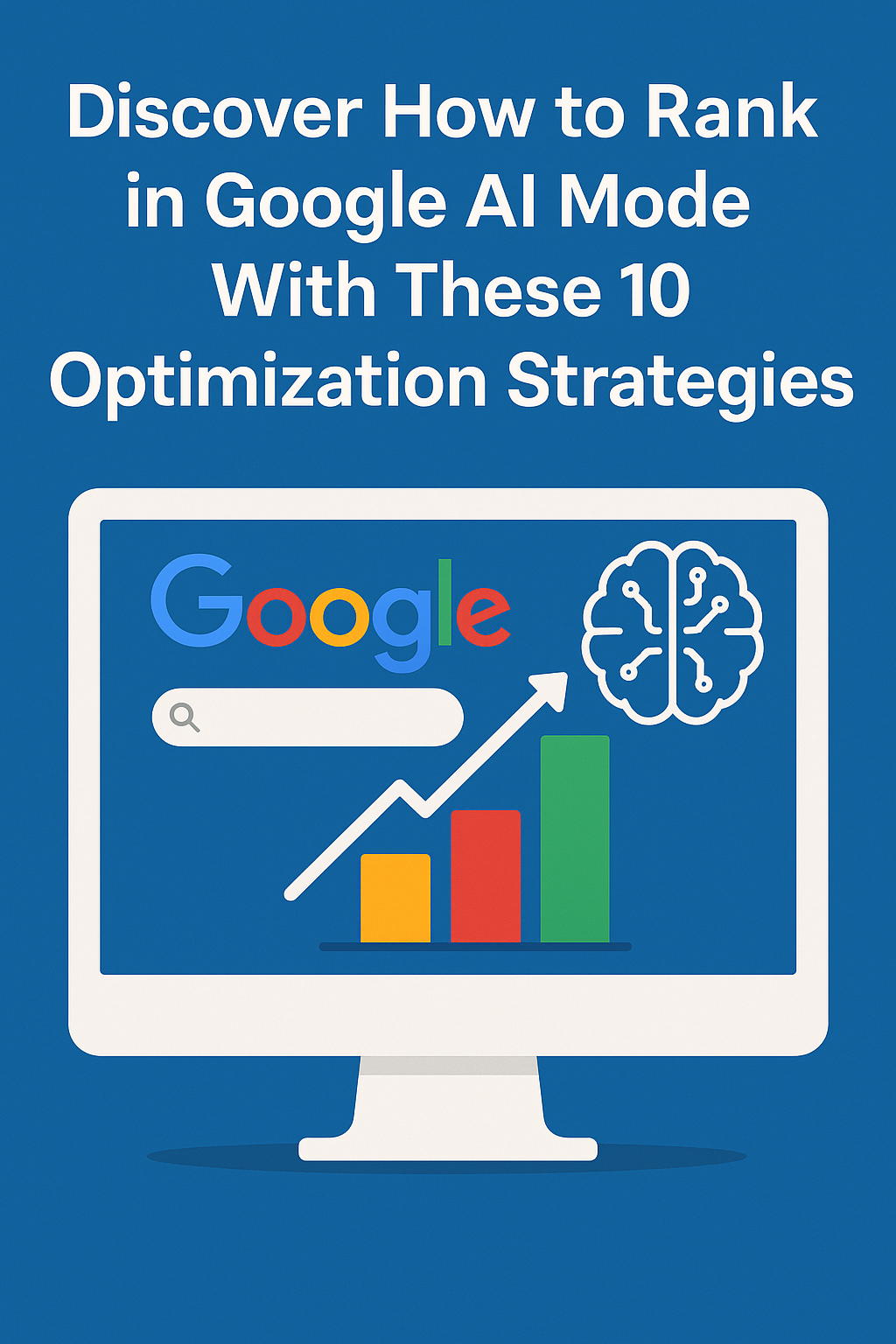Google’s AI Mode is officially reshaping the SEO landscape, signaling a future where generative AI doesn’t just enhance search—it transforms it entirely. This AI-powered search feature enables users to ask detailed, follow-up questions and receive synthesized answers that cite real web content. For digital marketers, that means SEO strategy must evolve—fast.
Ranking in this environment isn’t about stuffing keywords or outdated backlink schemes. It requires a blend of SEO optimization services, people-first content, and technical precision. At Website Legends, we specialize in helping businesses future-proof their digital presence by blending keyword research services, AI-readiness, and smart technical SEO audits.
In this blog, we’ll walk you through 10 proven optimization strategies to help you rank in Google AI Mode, get mentioned, cited, and stay ahead of the curve.
-
Let Google Crawl and Index Your Site
Before you can rank in AI Mode, your site needs to be crawlable and indexable.
Ensure:
- Your robots.txt file doesn’t block critical pages
- You’ve submitted a clean XML sitemap in Google Search Console
- You’re not mistakenly excluding pages with meta noindex tags
While some speculate about using llms.txt to guide LLM crawlers, Google has not recommended it for appearing in AI Mode. Stick with traditional SEO best practices unless guidance changes.
Pro tip: A regular technical SEO audit can catch crawling and indexing errors before they cost you visibility.
-
Deliver an Excellent Page Experience
Google’s Core Web Vitals and Page Experience update remain crucial for AI Mode. Google’s AI needs clean, fast, and responsive pages to reference.
Ask yourself:
- Does your site load quickly on all devices?
- Are CTAs visible and accessible?
- Is your layout clutter-free?
Improving these factors not only boosts your AI Mode ranking chances—it increases conversions.
-
Prioritize People-First Content
Forget robotic content designed to game search engines. Google’s AI looks for authentic, helpful, and human-driven answers. This aligns with their Helpful Content Update and E-E-A-T principles.
To stand out:
- Include original data, case studies, and expert quotes
- Write in a conversational tone tailored to your audience
- Solve real problems with actionable advice
Working with a content marketing agency can streamline the creation of expert-level, audience-first material that performs across AI and organic search.
-
Target AI-Friendly Keywords With Intent
Keywords aren’t dead—they’ve just evolved. Google uses a “query fan-out” process in AI Mode, breaking complex queries into sub-questions to build a response.
To optimize:
- Include primary and semantically related keywords in titles and H2s
- Answer tangential questions within the same article
- Use bullet points and lists for easy parsing
This is where keyword research services go beyond basic volume and competition metrics—context, user intent, and natural phrasing are now critical.
-
Use Structured Data Thoughtfully
Schema markup makes your content machine-readable. This is key for AI Mode, where Google scans structured data to enrich its answers.
Must-have schemas include:
- FAQPage
- HowTo
- Product
- Organization
- Article
Always ensure the content in your schema matches what’s visible on the page to avoid penalties. Use Google’s Rich Results Test to validate.
-
Enhance Content With Visuals and Tools
AI Mode favors multimodal search—text, images, voice, and video. Sites that leverage this get featured more frequently.
Ways to enrich your pages:
- Add 360° product photos or image-based guides
- Embed videos summarizing blog content
- Include data visualizations or calculators
- Offer downloadable templates or checklists
This strategy isn’t just good for ranking—it boosts engagement and dwell time.
-
Keep Google Business and Merchant Center Listings Updated
For local and ecommerce businesses, structured Google profiles matter.
Update regularly:
- Google Business Profile: Hours, contact info, services, reviews
- Google Merchant Center: Inventory, pricing, shipping, product data
Google’s AI taps into these platforms when answering user queries and recommending services or products.
Note: Many brands win citations simply by having a well-optimized and consistent digital presence across these tools.
-
Build Strong Online Mentions and Brand Citations
AI Mode draws heavily from authoritative sources. Your brand needs to exist in the digital ecosystem beyond your website.
Ways to gain mentions:
- Get listed in “Top 10” or “Best of” roundups
- Secure expert quotes in industry blogs
- Earn testimonials or reviews on third-party platforms
- Work with micro-influencers on social media
This is where a digital branding agency can be invaluable—positioning your brand across relevant platforms to gain trust in Google’s AI algorithm.
-
Expand Your SEO Beyond Google
Generative AI search isn’t limited to Google. Tools like ChatGPT, Perplexity, Meta AI, and You.com are emerging as alternative discovery platforms.
Your strategy must include:
- Optimizing brand prompts in ChatGPT (e.g., “Top B2B SEO agencies”)
- Creating content that LLMs can parse and summarize
- Publishing across multiple platforms with strong E-E-A-T signals
With the right artificial intelligence solutions, your business can track mentions, citations, and traffic from AI tools—not just search engines.
-
Measure AI Mode Performance the Smart Way
Google Search Console tracks impressions and clicks—but doesn’t isolate AI Mode data (yet). So how do you monitor AI visibility?
Try:
- Manual prompts in AI tools to test if your brand/content appears
- Third-party platforms like OmniSEO or SEOClarity for AI insights
- Tracking citations, unlinked mentions, and referral traffic growth
Bonus Tip: Set up alerts for your brand name in ChatGPT or Perplexity to monitor LLM exposure.
Final Thoughts: Prepare Now or Play Catch-Up Later
AI Mode is not a gimmick—it’s the future of search. Businesses that adapt early will win early, securing brand authority and first-mover advantage in a rapidly evolving search landscape.
To summarize the 10 steps:
- Ensure your site is crawlable and indexable
- Optimize for page experience across all devices
- Write people-first content with clear, helpful intent
- Target smart keywords with fan-out query awareness
- Implement and test structured data
- Use rich visuals, media, and interactive elements
- Keep Google profiles updated
- Secure online brand mentions
- Optimize for multiple AI search platforms
- Measure performance and iterate
At Website Legends, we provide the full-stack support you need—from technical SEO audits to content marketing strategy, AI readiness, and digital branding agency partnerships. We help you get cited, mentioned, and found—in both search engines and generative engines.