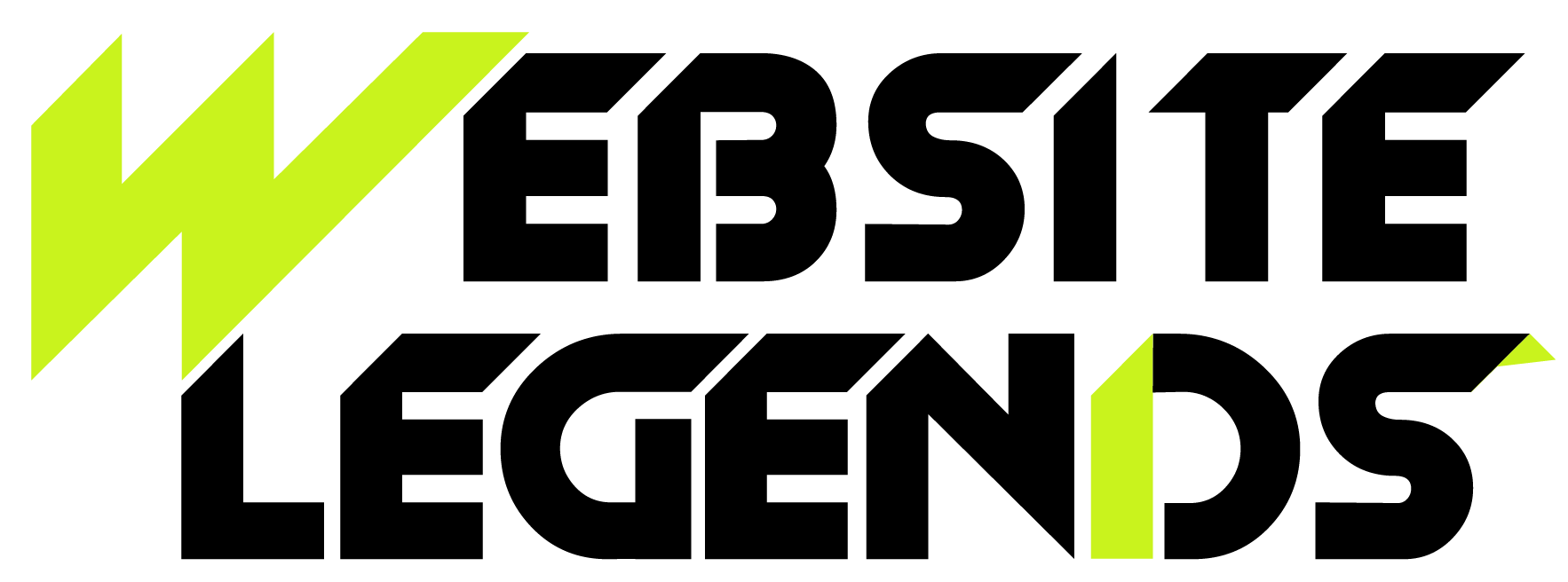In today’s digital world, your website isn’t just your brand’s online presence — it’s your storefront, customer hub, and data center all in one. Unfortunately, it’s also a prime target for hackers.
According to cybersecurity reports, a website is hacked every 39 seconds, and small businesses are often the easiest victims. While many entrepreneurs invest heavily in design and SEO, they often overlook one crucial aspect: security.
Website security isn’t just about protecting data — it’s about protecting your brand reputation, customers, and revenue. Even a single breach can damage trust and lead to costly downtime.
In this post, we’ll uncover the most common website security mistakes businesses make and how you can avoid them to keep your site safe, reliable, and professional.
1. Ignoring Regular Software and Plugin Updates
One of the most common — and dangerous — mistakes website owners make is not updating their CMS, themes, or plugins.
Every day, developers release updates that patch vulnerabilities. Ignoring these updates gives hackers an open door to exploit your system.
Why It’s a Problem
Outdated software can expose your website to malware, brute-force attacks, and data theft. Most WordPress and CMS attacks happen because of old, unpatched versions.
How to Avoid It
-
Enable automatic updates for your CMS and plugins whenever possible.
-
Regularly review your site to ensure all components are up to date.
-
Remove any unused or outdated plugins to minimize vulnerabilities.
🔒 Pro Tip: Schedule a monthly “security checkup” to review updates and backups.
2. Using Weak or Reused Passwords
It might sound simple, but weak passwords are still the #1 cause of website breaches. Many site owners use “admin123” or “password” because it’s easy to remember — but it’s also easy to crack.
Why It’s a Problem
Hackers use automated tools that can guess thousands of passwords in seconds. If you reuse passwords across platforms, a single leak can expose multiple accounts.
How to Avoid It
-
Use strong, unique passwords with at least 12–16 characters, mixing uppercase, lowercase, numbers, and symbols.
-
Avoid using personal info like names or birthdays.
-
Implement a password manager like LastPass or 1Password to securely store credentials.
-
Enable Two-Factor Authentication (2FA) to add an extra layer of protection.
3. Not Installing an SSL Certificate
An SSL certificate (Secure Socket Layer) encrypts data transferred between your website and visitors. Without it, your site is marked as “Not Secure” by browsers like Chrome — scaring away potential customers.
Why It’s a Problem
Without SSL, hackers can intercept sensitive data such as passwords, credit card numbers, and contact information. Moreover, Google ranks HTTPS sites higher than unsecured ones.
How to Avoid It
-
Get an SSL certificate through your hosting provider (many offer free options like Let’s Encrypt).
-
Always use HTTPS in your URLs.
-
Redirect any HTTP versions of your site to HTTPS for consistency.
🛡️ Bonus: An SSL certificate builds customer trust and improves your SEO rankings.
4. Poor User Access Management
Giving too many people full admin rights is a major security risk. If one account is compromised, your entire site could be at risk.
Why It’s a Problem
Employees or freelancers who no longer work with you might still have access. If their credentials are leaked, hackers can use them to enter your site undetected.
How to Avoid It
-
Assign roles carefully (e.g., Editor, Contributor, Admin).
-
Regularly review user accounts and remove unnecessary ones.
-
Require strong passwords and 2FA for all users.
-
Keep separate accounts for different tasks rather than sharing one admin login.
5. Ignoring Website Backups
Imagine spending years building your site — and losing everything overnight due to a hack or server crash. It happens more often than you think.
Why It’s a Problem
Without backups, you risk losing your entire website data, including products, orders, and content. Recovering from scratch is expensive and time-consuming.
How to Avoid It
-
Set up automatic daily backups through your hosting provider or plugin (e.g., UpdraftPlus, Jetpack, or BlogVault).
-
Store backups in a secure, off-site location (like Google Drive or Dropbox).
-
Regularly test backups to ensure they work properly.
💾 Always have at least one recent backup stored outside your hosting account.
6. Not Limiting Login Attempts
Many website owners don’t realize that hackers often use brute-force attacks — repeatedly guessing passwords until they get it right.
Why It’s a Problem
Without login limits, bots can make thousands of attempts per minute to break into your site.
How to Avoid It
-
Install plugins like Limit Login Attempts Reloaded or Wordfence for WordPress.
-
Use CAPTCHA or reCAPTCHA to verify users.
-
Change your default login URL (e.g., from “/wp-admin” to something unique).
7. Using Unverified or Pirated Plugins and Themes
Free or pirated plugins may save you money upfront, but they often contain malware or hidden scripts that compromise your site.
Why It’s a Problem
These unauthorized files can inject malicious code, steal customer data, or give hackers backdoor access.
How to Avoid It
-
Only download plugins and themes from official marketplaces (WordPress.org, ThemeForest, etc.).
-
Avoid “nulled” themes — they’re security traps disguised as freebies.
-
Regularly audit your plugins and remove any you don’t use.
🧩 If a plugin isn’t maintained or has poor reviews, it’s better to skip it.
8. Neglecting Web Application Firewalls (WAF)
A Web Application Firewall (WAF) acts as your website’s first line of defense against malicious traffic, bots, and attacks. Many small businesses skip this step — often to save costs.
Why It’s a Problem
Without a firewall, your site is vulnerable to SQL injections, DDoS attacks, and cross-site scripting (XSS) — all of which can take your site offline.
How to Avoid It
-
Use a trusted WAF like Cloudflare, Sucuri, or SiteLock.
-
Enable firewall protection at both the application and server levels.
-
Combine your firewall with malware scanning for complete protection.
9. Forgetting About Malware Scans
Just like computers, websites can get infected with malware. Some infections go unnoticed for months, silently stealing customer data or redirecting visitors to harmful sites.
Why It’s a Problem
Google may blacklist your site, display security warnings, and block traffic — killing your SEO and credibility overnight.
How to Avoid It
-
Use automated malware scanning tools such as Sucuri, Wordfence, or MalCare.
-
Regularly scan your files for unusual code.
-
Set up real-time monitoring for suspicious activity.
⚠️ Prevention is cheaper (and less painful) than recovery.
10. Overlooking Security for Payment Gateways
If you run an e-commerce website, you’re handling sensitive financial transactions. Neglecting payment security is one of the biggest — and most costly — mistakes.
Why It’s a Problem
An insecure checkout page can expose customer payment details, leading to fraud and loss of trust.
How to Avoid It
-
Always use PCI-DSS-compliant payment gateways (e.g., Stripe, PayPal).
-
Ensure all transactions occur over HTTPS.
-
Regularly test your checkout process for vulnerabilities.
-
Display security badges to reassure customers.
Customers buy from brands they trust — and trust begins with secure payments.
11. Not Monitoring Website Activity
You can’t fix what you don’t see. Many business owners rarely check their security logs or analytics, missing signs of suspicious activity.
Why It’s a Problem
Unauthorized logins, sudden traffic spikes, or changes in file structures could indicate a breach in progress.
How to Avoid It
-
Use tools like Google Search Console and WP Security Audit Log to track changes.
-
Set up alerts for unusual activity (multiple failed logins, large file uploads, etc.).
-
Review logs weekly to catch threats early.
12. Assuming “It Won’t Happen to Me”
Perhaps the most dangerous mistake of all is complacency. Many small business owners assume hackers only target large corporations — but the opposite is true.
The Reality:
Hackers target small businesses precisely because they often lack security measures. Cybercriminals use automated tools to scan the web for easy targets — and unprotected websites are their first victims.
How to Avoid It
Treat your website security as a priority, not an afterthought. Think of it as locking the doors of your digital store every night.
How Website Legends Can Help You Stay Protected
At Website Legends, we understand that your website is your brand’s most valuable digital asset. Our web development services include:
-
Advanced security integration with firewalls and SSL certificates.
-
Regular updates and maintenance to keep your site running safely.
-
Security audits to detect and fix vulnerabilities before hackers find them.
-
Backup solutions to ensure your data is never lost.
We don’t just build beautiful websites — we build secure, trustworthy, and high-performing digital experiences.
👉 Contact Website Legends today to fortify your website and protect your brand from cyber threats.
Conclusion
A secure website isn’t optional — it’s essential. Whether you’re running an e-commerce store, a portfolio site, or a service-based business, your reputation depends on how well you protect your visitors and their data.
By avoiding these common website security mistakes, you’ll safeguard not only your website but also your brand’s trust, credibility, and long-term success.
Remember: prevention is always cheaper than recovery.
At Website Legends, we help businesses strengthen their online foundations with secure, modern, and performance-driven web solutions. Let’s make your website a fortress — not a target.
Frequently Asked Questions
1. What are the biggest website security risks for small businesses?
The most common risks include outdated software, weak passwords, no SSL encryption, and poor access control. These make small business sites easy targets for hackers.
2. How often should I update my website software and plugins?
You should update your CMS and plugins as soon as updates are available. Most vulnerabilities come from outdated systems, so staying current is key.
3. Do I need SSL if my website doesn’t sell anything?
Yes! Even non-e-commerce websites collect data like contact forms or newsletter signups. SSL encrypts all information, protecting both you and your visitors.
4. What’s the best way to back up my website?
Use automated daily backups stored on secure cloud platforms like Google Drive or Dropbox, and test them regularly to ensure recovery works.
5. How do I know if my website has been hacked?
Signs include slower performance, strange redirects, unauthorized content changes, or warnings from Google. Regular malware scans can detect these early.
✅ Final Thought:
Website security isn’t a one-time setup — it’s an ongoing commitment. Stay proactive, keep everything updated, and work with professionals who understand both design and defense. Because your website’s security = your brand’s integrity.