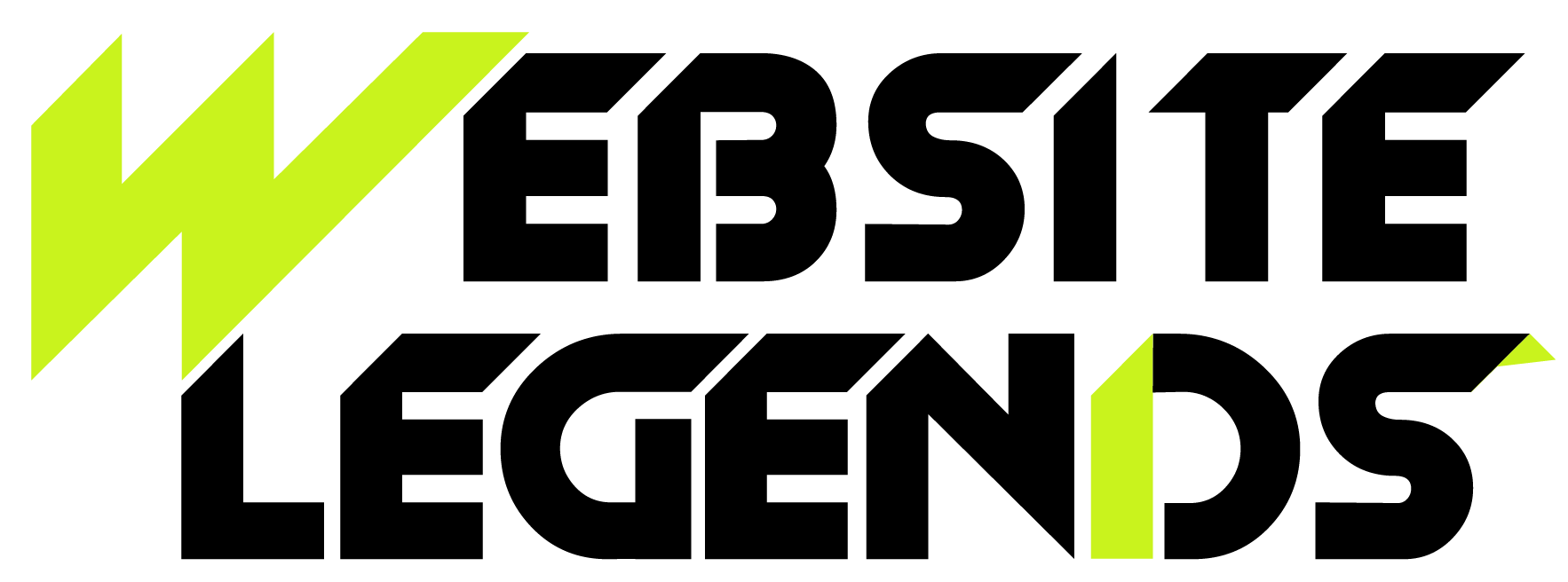Achieving a mind-bending score of 100 on Google PageSpeed Insights in 2025 isn’t just a bragging right—it’s a strategic move that enhances SEO, user experience, and conversion rates. As Google continues to emphasize Core Web Vitals, site performance is no longer optional; it’s foundational. For businesses offering speed optimization services, a fast-loading website showcases expertise and builds trust. Let’s break down how to achieve this coveted performance benchmark.
Techniques to Hit 100 on Google PageSpeed
-
Prioritize Core Web Vitals
Google’s Core Web Vitals include metrics like Largest Contentful Paint (LCP), First Input Delay (FID), and Cumulative Layout Shift (CLS). These metrics reflect real-world user experience and weigh heavily on your PageSpeed score.
Optimization Tips:
- Compress and lazy-load images
- Preload key resources
- Avoid layout shifts with defined image dimensions
A technical SEO audit will help uncover weaknesses across these metrics and guide optimization priorities.
-
Optimize and Serve Images Smartly
Images often make up the largest part of a web page’s load. Smart image optimization can drastically improve load times without sacrificing quality.
Techniques Include:
- Use modern formats like WebP or AVIF
- Implement responsive image tags (srcset)
- Enable lazy loading and defer offscreen images
Responsive website design ensures your images adapt seamlessly across devices, improving mobile speed scores.
-
Minimize JavaScript and CSS
Bloated scripts can delay page rendering. Reducing JS and CSS footprint improves both FID and overall page speed.
Recommendations:
- Remove unused code
- Split code bundles
- Minify files
- Load JavaScript asynchronously
Custom scripts from custom web development projects should be modular and performance-focused.
-
Use a CDN and Server-Level Caching
Content Delivery Networks (CDNs) reduce latency by serving content from the nearest server. Paired with caching, this reduces server load and improves load times.
Implementation Advice:
- Enable full-page caching
- Cache static assets aggressively
- Use global CDN providers like Cloudflare or Akamai
Hosting performance and caching configuration is often part of website maintenance services.
-
Implement Lazy Loading for All Media
Beyond images, videos and iframes should also be lazy-loaded to reduce the initial page load size.
How to Do It:
- Add loading=”lazy” attribute to images, iframes
- Load below-the-fold assets only on demand
This is especially effective for long-form blogs, landing pages, and multimedia-heavy product pages.
-
Use Server-Side Rendering (SSR) and Static Site Generation (SSG)
Client-heavy JavaScript frameworks like React can delay content rendering. Using SSR or SSG improves Time to First Byte (TTFB) and LCP.
Best Practices:
- Use frameworks like Next.js with static export
- Pre-render critical pages
- Cache dynamic content
Custom web solutions built with SSR often outperform traditional setups in PageSpeed metrics.
-
Clean Up Third-Party Scripts
Third-party scripts—like ad tags, analytics, and embedded widgets—can severely impact performance.
Mitigation Tactics:
- Remove unnecessary third-party code
- Load asynchronously or defer scripts
- Self-host fonts and libraries when possible
Each third-party call should be justified with measurable ROI. Trim what doesn’t add value.
-
Streamline HTML and Use Efficient Markup
Semantically correct and efficient HTML supports faster rendering. Bulky or outdated markup increases parsing time and errors.
Streamlining Tips:
- Remove comments and whitespace in production
- Avoid deeply nested divs
- Use semantic tags (article, section, nav)
Modern markup is cleaner, lighter, and contributes to faster page parsing.
-
Monitor and Optimize Time to Interactive (TTI)
TTI measures how fast a page becomes usable. This is critical for user experience, particularly on mobile.
Strategies:
- Limit long tasks blocking the main thread
- Defer non-essential JavaScript
- Reduce execution time with performance budgets
Technical SEO audits often catch performance bottlenecks affecting TTI.
-
Leverage Performance Monitoring Tools
Real-time performance monitoring helps track improvements and detect regressions early.
Tools to Consider:
- Google Lighthouse
- PageSpeed Insights
- WebPageTest
- GTmetrix
Integrate performance testing into your website maintenance services to ensure long-term optimization.
-
Build with Mobile-First Principles
Google indexes mobile performance first. A mobile-first approach ensures fast rendering, simplified UI, and optimized asset delivery.
Design Tips:
- Use flexible layouts with media queries
- Optimize touch interactions
- Reduce initial mobile load weight
A responsive website design is essential for scoring high on mobile PageSpeed evaluations.
-
Implement Advanced Caching Strategies
Caching isn’t just about static files. Advanced strategies optimize dynamic content delivery and user-specific data.
Advanced Caching Includes:
- Edge caching (CDN level)
- Fragment caching for reusable components
- Browser hints (Cache-Control headers)
These techniques boost Time to First Byte and ensure repeat visits load near-instantly.
-
Optimize Fonts and Icons
Fonts and icon libraries can significantly delay rendering if not optimized properly.
Suggestions:
- Use font-display: swap
- Preload key fonts
- Avoid icon fonts in favor of inline SVGs
Self-hosted fonts further improve control over caching and load priority.
-
Combine Optimization With Content Strategy
Speed should not come at the cost of content quality. Work with content creators and SEO experts to ensure performance supports—not hinders—visibility.
Tips:
- Avoid excessive animations or heavy visuals
- Prioritize scannable, mobile-friendly content
- Optimize for readability and engagement
Even email marketing campaigns should link to fast-loading, mobile-optimized landing pages.
-
Continuous Testing and Auditing
Performance is not a set-it-and-forget-it metric. Websites evolve, and so should your optimization strategy.
Best Practices:
- Schedule monthly audits
- Track Core Web Vitals over time
- Update third-party libraries regularly
Continual optimization is often included in high-tier website maintenance services or offered by dedicated speed optimization services.
Conclusion
Hitting 100 on Google PageSpeed in 2025 is entirely achievable with the right technical approach, ongoing testing, and strategic execution. Whether you’re engaging in custom web development, improving UX with responsive website design, or conducting a technical SEO audit, every action contributes to that perfect score. Combine these strategies with a fast content delivery network, intelligent caching, and media optimization—and your website won’t just perform well; it will dominate.